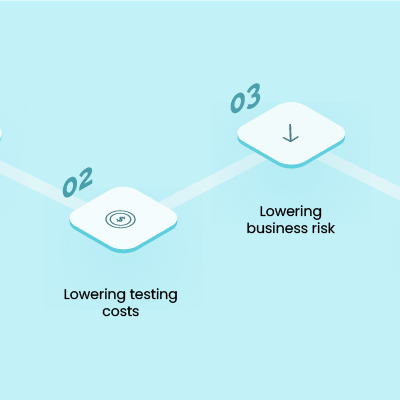Have you ever needed to access your Airtel call history for important purposes, but found yourself unsure of how to do so? Airtel, one of the leading telecommunications companies, offers various methods for customers to check their call history online. In this article, we will explore why you might need to check your Airtel call history, different methods to do so, and important precautions to keep in mind while accessing this information online.
Introduction
In today’s digital age, where communication plays a vital role, it can be beneficial to have access to your call history. Whether you need to keep track of important conversations, review your monthly usage, or simply for personal record-keeping, having the ability to check your Airtel call history online offers convenience and peace of mind.
Why Would You Need to Check Airtel Call History Online?
There are several reasons why you might want to access your Airtel call history. Let’s explore a few scenarios where this feature can be particularly useful:
Account Management: Reviewing your call history allows you to analyze your usage patterns, identify frequently contacted numbers, and manage your account effectively.
Billing Disputes: In case of billing discrepancies or disputes, having access to your call history can serve as evidence to resolve any issues and ensure accurate billing.
Business Purposes: Professionals may need to track their business-related calls for reimbursement or to maintain a record of client communications.
Security Concerns: Monitoring your call history helps you identify any unauthorized calls or suspicious activities, enabling you to take appropriate measures to protect your account.
Methods to Check Airtel Call History Online
Airtel provides multiple methods to check your call history conveniently. Let’s explore these options:
- Airtel Self-Care App
The Airtel Self-Care app is a user-friendly mobile application that allows Airtel customers to manage various aspects of their accounts. To check your call history using the app, follow these steps:
Download and install the Airtel Self-Care app from your device’s app store.
Sign in using your Airtel mobile number and authenticate your account.
Navigate to the “Call History” or “Usage” section within the app.
Select the desired date range or specific calls you wish to review.
The app provides a detailed call history log with information such as call duration, time, and numbers dialed.
- Airtel Website
If you prefer accessing your call history through a web browser, you can visit the Airtel website. Here’s how to check your call history:
Open your preferred web browser and visit the official Airtel website.
Sign in to your Airtel account using your credentials.
Once logged in, navigate to the “My Account” or “Usage Details” section.
Look for the option to view your call history or call records.
Select the desired date range or specific calls you want to review.
The Airtel website provides a user-friendly interface where you can easily access and manage your call history online.
- Customer Service
If you encounter any difficulties while trying to check your Airtel call history online, you can reach out to Airtel’s customer service for assistance. Their representatives will guide you through the process and help you access the information you need. Contact Airtel’s customer service through their helpline or visit a nearby Airtel store for personalized support.
Precautions to Keep in Mind While Checking Call History Online
While checking your Airtel call history online offers convenience, it’s essential to consider the following precautions to ensure data privacy and legal compliance:
- Data Privacy and Security
When accessing your call history online, ensure that you are using a secure network connection, preferably a trusted Wi-Fi network or a private data connection. Avoid using public or unsecured networks to prevent unauthorized access to your personal information. Additionally, regularly update your passwords and be cautious while sharing sensitive information online.
- Authorization and Legal Considerations
Accessing someone else’s call history without proper authorization is illegal and a breach of privacy. Only access and review call history associated with your own Airtel account or with proper consent from the account holder. It’s important to respect privacy laws and regulations while utilizing this feature.
Frequently Asked Questions (FAQs)
Can I check my Airtel call history for a specific date range?
Yes, both the Airtel Self-Care app and the Airtel website allow you to select a specific date range to view your call history.
Is there a limit to the number of call records I can access?
Generally, there is no specific limit to the number of call records you can access. However, the availability of older call records may vary.
Can I download or export my Airtel call history?
Currently, Airtel does not offer a direct option to download or export call history. You can take screenshots or manually note down the required details if needed.
Are call details accessible immediately after a call ends?
It may take some time for the call details to reflect in your Airtel call history. The duration varies, but usually, call details are updated within a few hours.
Can I access my Airtel call history from multiple devices?
Yes, you can access your Airtel call history from multiple devices, as long as you use the same Airtel account credentials to log in.
Conclusion
Checking your Airtel call history online can be extremely useful for account management, billing disputes, and maintaining a record of your calls. With the Airtel Self-Care app, the Airtel website, and assistance from customer service, accessing your call history has become more convenient than ever. Just remember to prioritize data privacy, follow legal considerations, and take necessary precautions while accessing your call history online.
Read Also : cityoftips