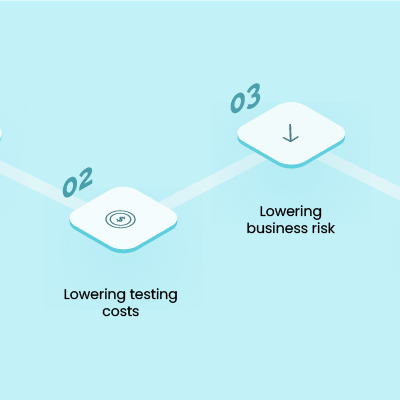There are several ways in which gaming monitors diverge from standard displays. Therefore, if playing video games is your top priority, you should invest in a gaming pc monitor instead of settling for a lower standard screen.
If you want to know more about the top 9 features of gaming monitors, then keep reading this blog post.
Resolution
Display resolution is an essential need for every PC gamer. Your display resolution requirements will be determined by the games you choose to play. High-resolution games and movies have less latency and geometric distortion. Typically, computer and television screens with a low price tag utilize a 1080p resolution. In conversations about wide-screen displays for video games, such as QHD and WHD versions, 1440p is often referenced. As a gamer, the switch to a 4K monitor is revolutionary. The environment is authentic; the colors are vibrant, and the gameplay is fluid and engaging.
Panel Type
There are several panel options to consider when shopping for a gaming monitor. They are the most important aspect of your display, since the picture is seen in these panels. Let’s discuss the many panel kinds available.
TN
When compared to the other major kinds of display panels, TN panels are known for being the lightest and least expensive. TN screen technology has limitations, even if newer panels are improved. One issue is that it has restricted viewing angles, especially in the vertical plane. It is fairly uncommon for the colors on a TN panel to totally invert when seen from an off-angle. Often, TN panels just don’t cut it. Only premium TNs, which show the whole sRGB spectrum, can be called wide-gamut. They are inexpensive to manufacture, hence they are often used in low-priced solutions.
VA
VA panels provide a middle ground between TN and IPS. Because of their superior contrast ratios, they are often used in production. High refresh rate (240 Hz) VA for pc monitor gaming are available. However, the additional delay they provide may increase the appearance of ghosting and blurriness. Just like TN panels, they go through a similar production process. They’ve made some changes, however, that should cause better aesthetics overall. The capacity of a VA screen to filter out the backlight’s glare is its greatest asset. Thus, contrast ratios are improved, and blacks become more saturated. The performance of this method is much higher than that of competing LCD technologies.
IPS
In-Plane Switching is a kind of LCD panel, abbreviated as IPS. It was designed to enhance the picture quality of TN panel technology. Their uniformity, greater viewing angles, and enhanced color accuracy are their primary advantages. Regardless of its location on the screen, each hue has its individuality and distinction. These characteristics make IPS panels appropriate displays for gamers seeking the highest quality pictures. If you want a display with a high resolution, you should choose an IPS panel over a TN panel. IPS Panels provide the most advantageous viewing angles.
Ports
HDMI stands out from other connection types since it can transmit both video and audio without any loss in quality. Since it just requires a single cable, it has quickly replaced all other connections for multimedia equipment. An HDMI port is standard on modern computer displays. Streaming video at a resolution of 3,840 by 2,160 at 60 frames per second has been possible via DisplayPort 1.2 for some time now. DisplayPort’s key benefit is the ability to send a signal to numerous monitors. There has been an increase in the prevalence of USB Type-C in displays as well.
Adaptive Sync
Different scenarios in every gaming pc need variable frame rates. The longer it takes to produce each frame, the more effects and features a scene has. Therefore, it makes more sense to synchronize the refresh rate.
Adaptive Sync synchronizes the high refresh rate monitors to the GPU’s frame output on the fly. Each frame is presented as quickly as possible to eliminate input latency and is never repeated, preventing game stuttering and screen tearing.
It can also provide smooth video playing at frame rates ranging from 23.98 to 60 frames per second. It adjusts the refresh rate of the display to match the frame rate of the video source. This function is essential while selecting a high-end gaming pc monitor.
Response Time
Screen response time is the time it takes to switch between natural colors. Serious gamers that care about every moment need to get the fastest reaction time monitor they can afford for their gaming equipment. You’ll get to witness stunning visuals thanks to the quick reaction time. The strain on your eyes from staring at a screen for hours at a time can be mitigated. One millisecond to five milliseconds is ideally suitable. The difference in reaction time between TN and IPS displays comes at the price of IPS’s superior color accuracy. Although they are cheaper, they are also more accessible.
Refresh Rate
Gaming pc monitors and 4K monitor with a high refresh rate are at the top in their respective fields. The symbol for this measurement of frequency is the hertz (Hz). As a general rule, 1Hz means one cycle per second. The maximum visible frame rate is basically limited by the refresh rate. The apparent sharpness of a moving picture changes noticeably if your computer can play a game at a fast enough frame rate to match a 120Hz or 240Hz display. Blur is less noticeable when the refresh rate is greater, since our minds have more data to process.
High Dynamic Range
HDR screens have a higher contrast ratio than standard displays. They achieve this greater contrast by increasing both the brightness and the depth of the blacks in the pictures. This feature has far-reaching effects on your game experience. It entitles enhanced color accuracy, richer vibrancy, wider contrasts, and more pronounced lighting and darker shadows. All these minor changes add up to a far more realistic and genuine visual experience.
To get the most out of an HDR gaming display, a game must have built-in support for HDR. Few games from before 2017 will support a high dynamic range. The collection, however, has been expanding ever since.
Color
A crucial characteristic of color gamut is that it is three-dimensional and not two-dimensional. Because when we describe a color, we often utilize hue, saturation, and brightness as criteria. DCI-P3 and sRGB are color spaces or color gamut standards. In order to reproduce color, they aim to scientifically reflect natural color as viewed by the human eye. This includes the monitor or television on which you play games. Color space definitions are provided by several organizations and groups around the globe. Virtually no game developers consider alternative color space definitions while creating sRGB-based graphical assets.
Screen Size and PPI
A 24-inch monitor may be just right for some people, while a 27-inch screen may be too tiny for others. PC gamers choose high-pixel-per-inch (PPI) displays. The higher resolution improves the visual experience, especially in competitive play. The optimal pixels per inch (PPI) for gaming depend on both the specific game and the screen resolution. Each gamer needs a PPI range of 95 – 110. As a result, you can see the finer details of the game with none of the usual graininess. Open-world games really benefit from a higher PPI. Consider Grand Theft Auto V as an example. When the PPI is high, distant structures seem more detailed.
Conclusion
Besides the standard technical specifications, such as screen resolution, refresh rate, and reaction time, pc gaming monitors also have supplementary features. Even though we already talked about some of them, taking a second look at them might be useful in making a final choice.
Read More: What about detecting GPT in chat?